Learn With Procreate - Color Harmony
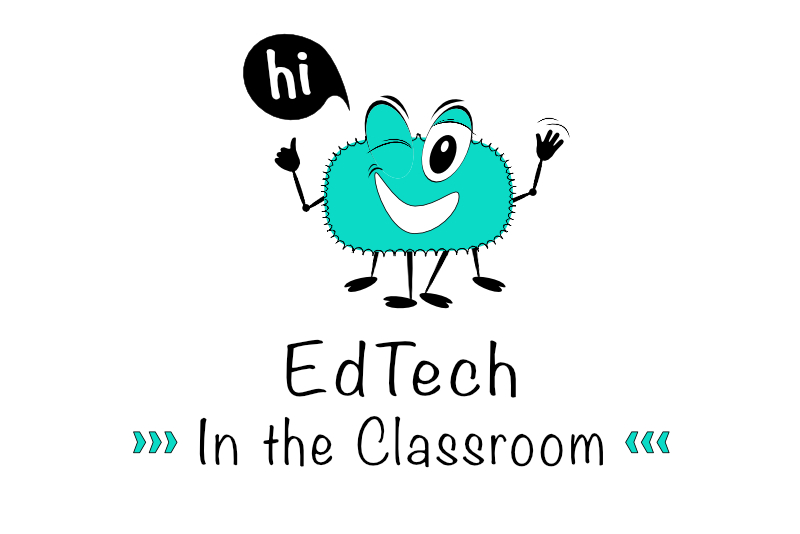
In the Learn with Procreate area of the Procreate website, you will find an ever growing section of Lesson Ideas, which have been created especially for the classroom. One of those lesson ideas is the Color Harmony lesson plan. See the link below to get a copy of the lesson plan for yourself. You can download it as a pdf or iBook.
All you need to do is visit the website to appreciate the beautiful artwork that is possible to create in Procreate and that color is such an important part of that artwork. Procreate has some great color harmony tools for working with color in your projects and the Color Harmony lesson plan will introduce these tools, along with the basics of Color Theory, to your students. By the time they are done, your students will learn how to create their own color palettes.
The lesson begins by exploring the Color Panel and the Color Harmony interface. Next your students move on to a discussion of the five color schemes. The students start a new project and learn how to use the Color Disc to choose a base color for their color palette. Next they experiment with their base color on the canvas, using different brushes and pressures.
Going back to the Harmony tab, the students will explore the first of five color schemes, which is the Complementary scheme. By painting the two complementary colors on the canvas, they learn how these two colors, which are opposites on the color wheel, work together with their chosen base color for a high contrast color scheme.
Moving on, the students learn about the Split Complementary color scheme, which matches two secondary colors to their base color. They also learn how to use these three colors to create a balanced color scheme, using the two new colors for highlight and accent colors.
Analogous is the next color scheme, which also has two new colors added to the base color. However these colors are more closely together on the color wheel, resulting in a more uniform color scheme.
Moving on to the fourth and fifth color schemes, which are the Triadic and Tetradic. The three colors in the Triadic scheme and the four colors in the Tetradic scheme result in vibrant color schemes.
Now that the students understand how to use the five color schemes, they switch to Procreate's Palette Mode and create their first palette. Your students will learn how to add color swatches and use the Hue, Saturation and Brightness sliders to adjust the color swatches to the exact colors they need for their custom color palette.
Before the lesson ends, your students learn how to use the Color Capture tool, along with their camera, to create a color palette.
Color Harmony
https://education.procreate.art/lessons/color-harmony
All you need to do is visit the website to appreciate the beautiful artwork that is possible to create in Procreate and that color is such an important part of that artwork. Procreate has some great color harmony tools for working with color in your projects and the Color Harmony lesson plan will introduce these tools, along with the basics of Color Theory, to your students. By the time they are done, your students will learn how to create their own color palettes.
The lesson begins by exploring the Color Panel and the Color Harmony interface. Next your students move on to a discussion of the five color schemes. The students start a new project and learn how to use the Color Disc to choose a base color for their color palette. Next they experiment with their base color on the canvas, using different brushes and pressures.
Going back to the Harmony tab, the students will explore the first of five color schemes, which is the Complementary scheme. By painting the two complementary colors on the canvas, they learn how these two colors, which are opposites on the color wheel, work together with their chosen base color for a high contrast color scheme.
Moving on, the students learn about the Split Complementary color scheme, which matches two secondary colors to their base color. They also learn how to use these three colors to create a balanced color scheme, using the two new colors for highlight and accent colors.
Analogous is the next color scheme, which also has two new colors added to the base color. However these colors are more closely together on the color wheel, resulting in a more uniform color scheme.
Moving on to the fourth and fifth color schemes, which are the Triadic and Tetradic. The three colors in the Triadic scheme and the four colors in the Tetradic scheme result in vibrant color schemes.
Now that the students understand how to use the five color schemes, they switch to Procreate's Palette Mode and create their first palette. Your students will learn how to add color swatches and use the Hue, Saturation and Brightness sliders to adjust the color swatches to the exact colors they need for their custom color palette.
Before the lesson ends, your students learn how to use the Color Capture tool, along with their camera, to create a color palette.
Color Harmony
https://education.procreate.art/lessons/color-harmony

Related Articles
Editor's Picks Articles
Top Ten Articles
Previous Features
Site Map
Content copyright © 2023 by Diane Cipollo. All rights reserved.
This content was written by Diane Cipollo. If you wish to use this content in any manner, you need written permission. Contact Diane Cipollo for details.






